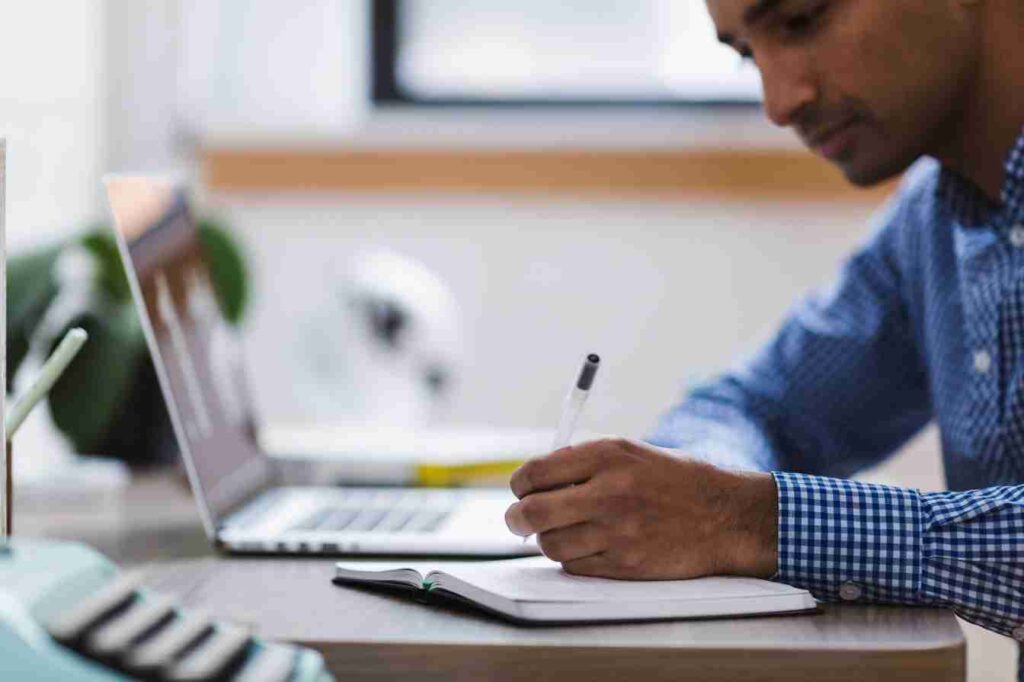Plagiarism check free online tool with percentage – You may have the best domain name and hosting plus the greatest theme setup. But if the content you have published for your readers is of no quality, then chances of growth on the blog will be low as low content puts readers off. Every successful blogger will tell you content is king since content determines whether readers will stay or leave.
Quality content has to be original and 100% unique. To gauge your posts quality before you publish, you might want to make use of online plagiarism check tools.
Plagiarism Check Free Online Tool with Percentage

What’s the best plagiarism check tool?
This is a question I come across most of the times. Here I decided to recommend what I use here on the online pursuit and surprisingly, it is free to use. Only that there is a condition of a maximum of a thousand words per plagiarism check.
If for instance you got a long blog post of about 3,000 words, you can split the post in three sections and run plagiarism checks. In few minutes you will be done with plagiarism on the post. So what is the best free plagiarism checker?
There are so many options both free and paid but what works for me, is what I consider best.
I came across the duplichecker as a recommendation from a tutorial I was viewing on YouTube a while ago on how to work on my other blog for Google AdSense approval.
At that point I was new to blogging and was not paying any attention to the plagiarism checks on my posts, was doing just what any new unaware blogger could do unknowingly…writing and publishing posts.
So when the time came for me to apply for Google AdSense for the blog, I was hit with the declined email that I should fix some issues on my site to get it ready for display ads.
Then I went on YouTube to see what other people did and lucky enough I found the useful video that led me to duplichecker. Learn more about Google AdSense how to make money with display ads and the application process.
💼 Hire a Pro Web Designer
Partner with Frank 👨💻, a passionate web designer dedicated to crafting beautiful ✨, user-friendly websites that help businesses stand out and thrive online.
How to check plagiarism report
How duplichecker works is easy and very simple for anyone to use. I will break it down in steps below for you to follow along just to make it as simple as I possibly can.
1. Choose the text you want to run plagiarism check on and copy to a maximum of a thousand words.
2. Go to www.duplichecker.com. Paste the text you have copied in the text section
You will see an indication of a maximum of 1,000 words per search on the section. Ensure your copied text is not above a thousand words.
3. Click on the human verification option
You may need to verify by images generated by the software. Basically it is normal just to make sure it is not a bot on the site.
4. Click on “Check Plagiarism” below the human verification after verifying. Wait for the plagiarism check to start.
5. You will see the progress on the screen. After the check is complete, you will see the percentage of plagiarized content and the unique content as well. If the results are 0% plagiarism and 100% unique, your text is unique and of good quality.
On the other hand, if you have a percentage of plagiarized content and the unique percentage is not 100%, then the software will show you a section where all the plagiarized sentences are highlighted.
This makes it so great as you get to know the exact sentences. On top of that, you get to see the list of sites with similar content which makes yours not unique.
How to fix plagiarism
At this point, you can choose to delete the plagiarized sentences or change the wording to make them unique. This is the best option to clear plagiarism. Here is a blog post example format that will help you write unique posts easily.
There is also an option of making the text unique using the software but I would not recommend using that to generate new versions of the text.
This is because the software does not know what meaning or message you intent to pass through your post so all it will do is change the wording with an aim of just making the post unique but the meaning won’t be considered.
So for the best use, I highly recommend identifying the exact sentences highlighted as plagiarized by the software from the results, then changing the wording by rewriting the sentences anew, then finally running another plagiarism check all over again to check the uniqueness.
This will save you a lot as you will have preserved the general meaning of your blog post. Learn how to avoid writers block when coming up with new blog posts to update your blog.
You can perform as many plagiarism checks as you wish on the site as there is no maximum of the times you can use the software. So if you got lots of posts to run checks on, you do not have to worry at all.
Conclusion
That was all I had for you on “Plagiarism Check Free Online Tool with Percentage”. I believe you found it useful, if you have any suggestions or questions, I will be more than happy to help feel free to leave a comment down below.
Hey, I’m Frank! A Digital Entrepreneurship enthusiast. I help people understand the fundamentals of digital entrepreneurship. I created this site originally to hone my web design skills, motivate & inspire people who also love to dream big! Read more...