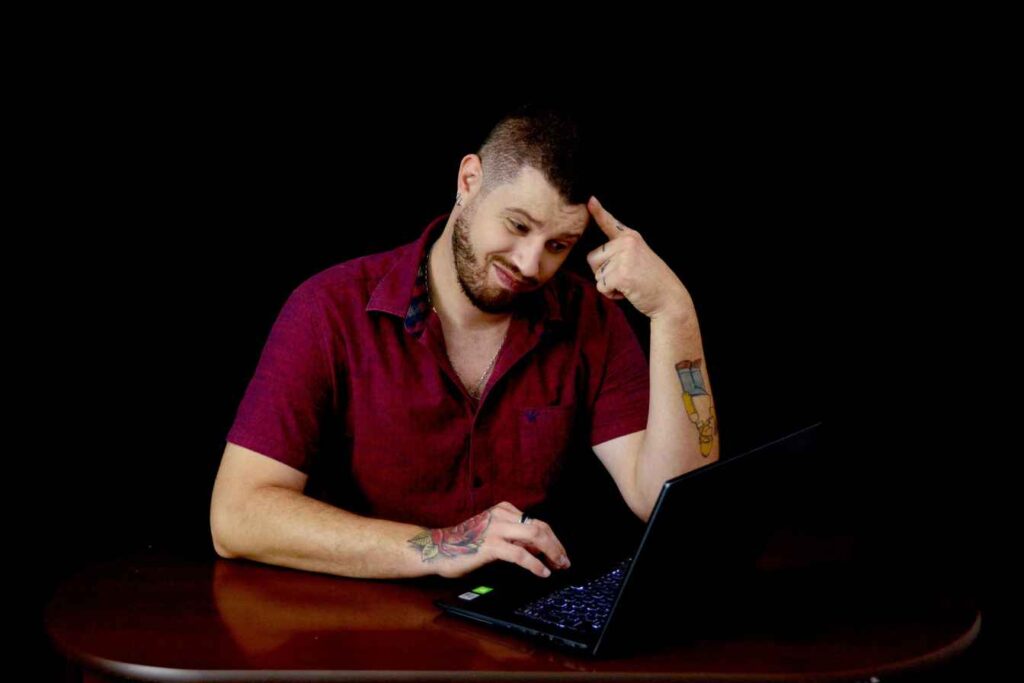Keyword research in seo – As the saying goes, content is king. If you can be able to write content that the search engines can understand, then you have high chances of getting recognized by them.
Doing that leads to your content showing to people searching online. In return driving free organic traffic to your blog.
Take for example when you go online and search for something like “best android phones 2022” on Google search. Google looks online to find content that is optimized for the phrases you entered to search and shows you on the results page.
Why keyword research is important

Imagine a situation where you wrote a great blog post about the best android phones but never optimized your post with the proper keywords, definitely your post won’t be able to rank easily or if it ranks, it won’t be in a good position to bring you great traffic.
So it is not just about writing the longest blog post in the world. But also optimizing your blog post using proper relevant keywords. So how do you know which keywords are good for your blog post?
For this post I will be discussing the KWFinder keyword research tool. Because it is easy to use and not complicated for beginners.
A big advantage of using KWFinder is that you do not need to pay for the premium version to perform keyword research. You get to enjoy a number of free daily searches which I believe it is very suitable for beginners who are starting blogging on a budget.
You always want to save up as much as you can. In order to invest in even more resources to grow your blog. Here are starting a blog tips to save money on your first blog.
When you run out of free searches, after 24 hours you are able to search again for free so you can be smart and utilize the privilege well by being wise in your searches to get the best out of it.
💼 Hire a Pro Web Designer
Partner with Frank 👨💻, a passionate web designer dedicated to crafting beautiful ✨, user-friendly websites that help businesses stand out and thrive online.
Keyword Research in SEO with KWFinder
As I said earlier, KWFinder is a great tool as it helps you find the best performing keywords and solves all your keyword related queries easily.
The dashboard is so user friendly and above all, you enjoy free searches which can be great if you are not yet in the position to purchase the premium expensive tools.
Features of the KWFinder keyword research tool
- Accuracy in keyword search volume
KWFinder will provide you with exact monthly keyword search volume which is very crucial to know what numbers to expect in traffic from your piece of content.
- Keyword SEO difficulty level
With KWFinder you will know how hard or easy it is to target a keyword. This will help you so much as you will minimize the chances of going for keywords which are almost impossible to rank for.
- Related keyword suggestions
When you perform keyword research on KWFinder, you will be provided with all other keywords related to your keyword. That way, you get to discover new ideas easily for your future blog posts.
- SERP competition strength analysis
The SERP checker helps you so much in evaluating the SERP of keywords by finding the top ranking pages for a particular keyword alongside their SEO metrics like backlinks, DA and PA etc. Learn more on what seo is.
- Results filter
After performing a keyword research, you can filter your results in terms of the monthly search volume or keyword difficulty among many other filters to make your results more relevant and clean.
How to use the KWFinder keyword research tool
1. First go to KWFinder
2. From the top navigation to the right, you will see an option to sign up for a free trial. You can always cancel the trial before it ends if you do not wish to continue using the tool or getting charged for it.
3. Enter some keyword phrase of your choice like “best dog food” for example
4. Select the country you wish to target. This determines where your content will be ranking.
5. And then lastly you can select the language and hit search to perform the search
You will get your results of keywords within a few minutes. Check the search volume and the keyword difficulty level to see if it is a good keyword to target.
You always want to go with a keyword in the green color from the KD (keyword difficulty), either easy or still easy and one that has good number of monthly searches.
That way, you will have high chances of ranking for that particular keyword. KWFinder will give you exact search volume and not like other tools which give you estimates.
Also you will be able to see which website or blog is ranking for that keyword and you can always visit the top page to see how you can be able to beat competition. How cool is that having to do all from one place?
Advantages of KWFinder
- You get access to live chat
- You can find keywords according to language and location as well
- Gives accurate monthly search volume figures
- Provides SEO difficulty scores for keywords
- It has a clean and simple dashboard
- Easy to use interface
Disadvantages of KWFinder
- You get limited number of keyword suggestions. To get unlimited searches you will need to upgrade.
Discover more ways on how to increase traffic to your blog for free
Conclusion
Building organic traffic for your blog will require such tools as KWFinder. I hope the post “Keyword Research in SEO with KWFinder” was useful to you.
You can drop any questions or suggestions in the comments below and if you have used KWFinder in the past, you can share your experiences as well to help others struggling with keyword research.
Hey, I’m Frank! A Digital Entrepreneurship enthusiast. I help people understand the fundamentals of digital entrepreneurship. I created this site originally to hone my web design skills, motivate & inspire people who also love to dream big! Read more...