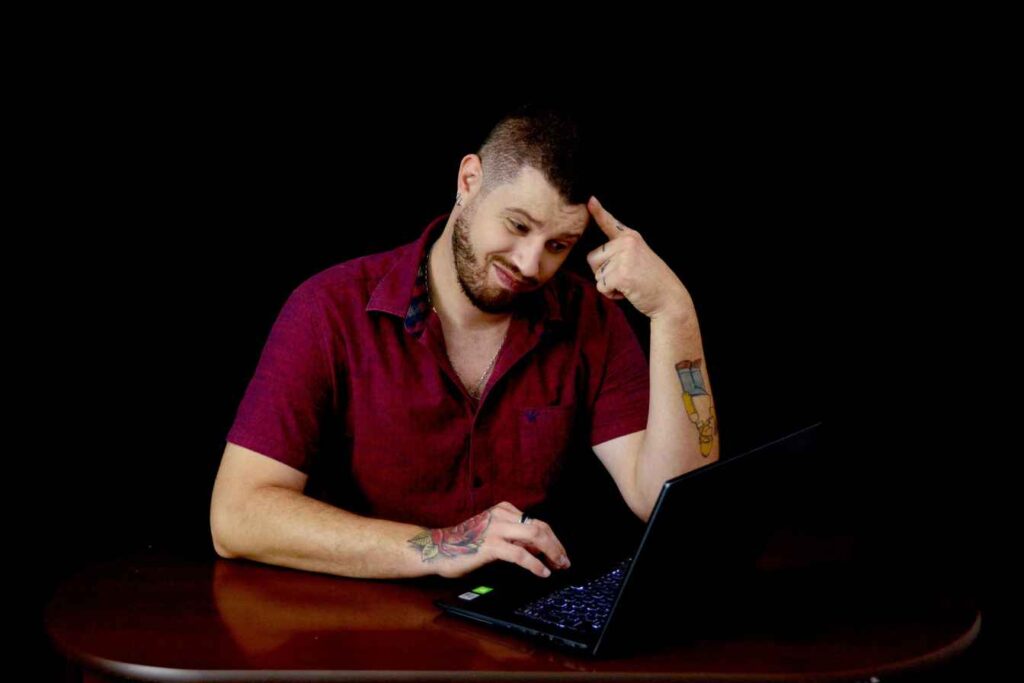Search engine optimization is crucial when writing your blog posts. WordPress.org users have an edge on seo writing as there are multiple seo writing plugins available at their disposal.
But what about bloggers who are operating on BlogSpot? How can you determine if you have properly optimized your new blog post for search engines?
In this post, I will share a free SEO tool. It helps you optimize your BlogSpot blog posts for SEO.
Search engines consider SEO the best source of organic web traffic. Once they pick up your content, you consistently get free, high-quality traffic.
This is mainly because it is not the same as paid or social media traffic. It indicates that your content holds value and that people are interested in consuming it. New to blogging? Learn what seo is in detail.
Apart from just the traffic you get, it also translates to increased revenue if you are monetizing your content.
Whether you use display ads, affiliate marketing, sell your own products, offer paid services, or drive traffic to sponsored content, your traffic will convert well because people genuinely trust your content. Unlike paid traffic, which may make visitors doubt the content’s authenticity, organic traffic builds stronger interest and engagement.
However, that is not meant to say that other traffic sources are not valuable. It is just a brief elaboration on how different organic traffic is from other traffic like incent, paid or social.
Free Search Engine Optimization Tool for BlogSpot Bloggers

First and foremost, you need to have your main keyword ready. If you do not know how to do keyword research, here is a guide on how to do keyword research in seo with KWFinder.
💼 Hire a Pro Web Designer
Partner with Frank 👨💻, a passionate web designer dedicated to crafting beautiful ✨, user-friendly websites that help businesses stand out and thrive online.
Or you can simply go to ubersuggest and perform a keyword research within minutes for free.
After you have performed your research and decided on your main keyword, go ahead and write your blog post to finish as you normally do. Then when you are finished, follow the steps below to optimize your post for seo:-
1. Go to https://www.seoreviewtools.com/content-analysis/
2. On the right panel, enter your focus keyword, page title and meta description in the sections provided as shown below.
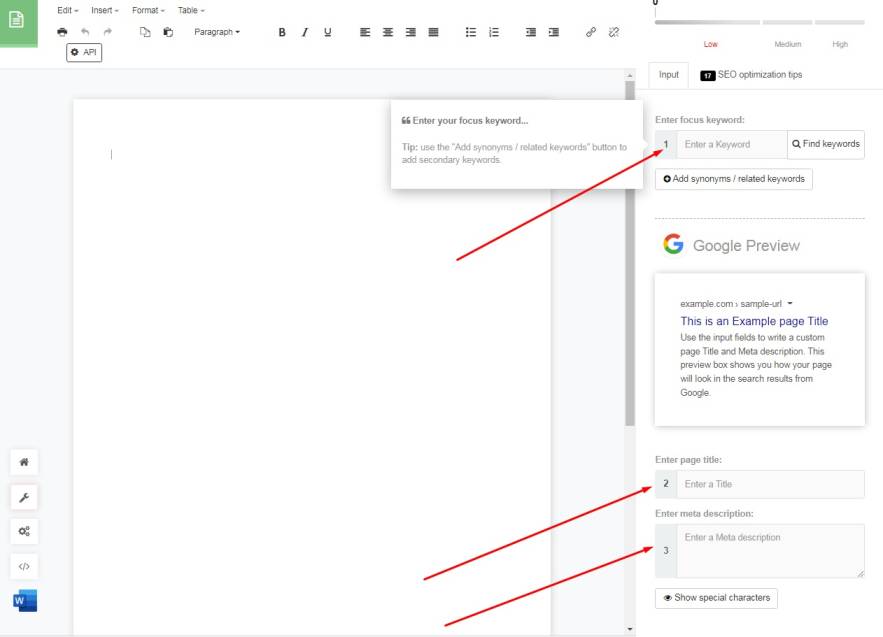
3. Now copy your entire blog post contents and paste in the space provided as shown below.

4. You will see recommendations on the right panel under SEO optimization tips as shown below, edit your blog post accordingly to ensure that it attains 100% optimization grade.

5. After you have successfully optimized your blog post completely, now you can transfer it onto your BlogSpot blog for publishing. Ensure that you format the post exactly same way on the BlogSpot interface.
If you host your blog on BlogSpot, follow these steps to achieve optimal search engine optimization for your content. Here is how to write a blog post example format for you to write better posts.

Conclusion
That was a quick guide on “Free Search Engine Optimization Tool for BlogSpot Bloggers”. I hope you found the post valuable. If you have any questions or suggestions feel free to engage in the comments section down below I will be glad to hear from you.
Hey, I’m Frank! A Digital Entrepreneurship enthusiast. I help people understand the fundamentals of digital entrepreneurship. I created this site originally to hone my web design skills, motivate & inspire people who also love to dream big! Read more...